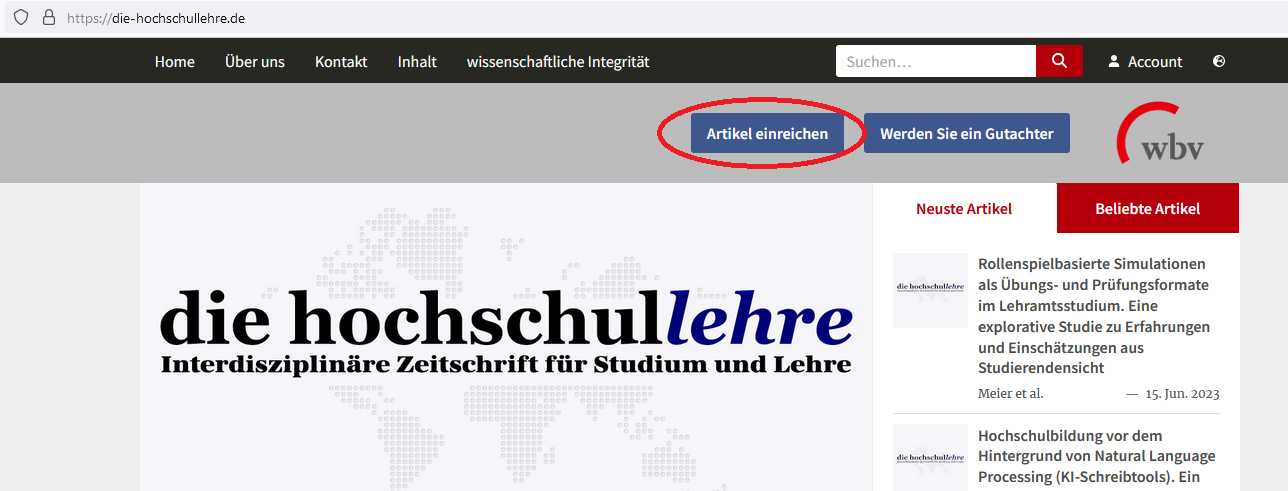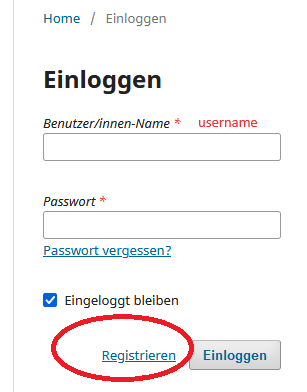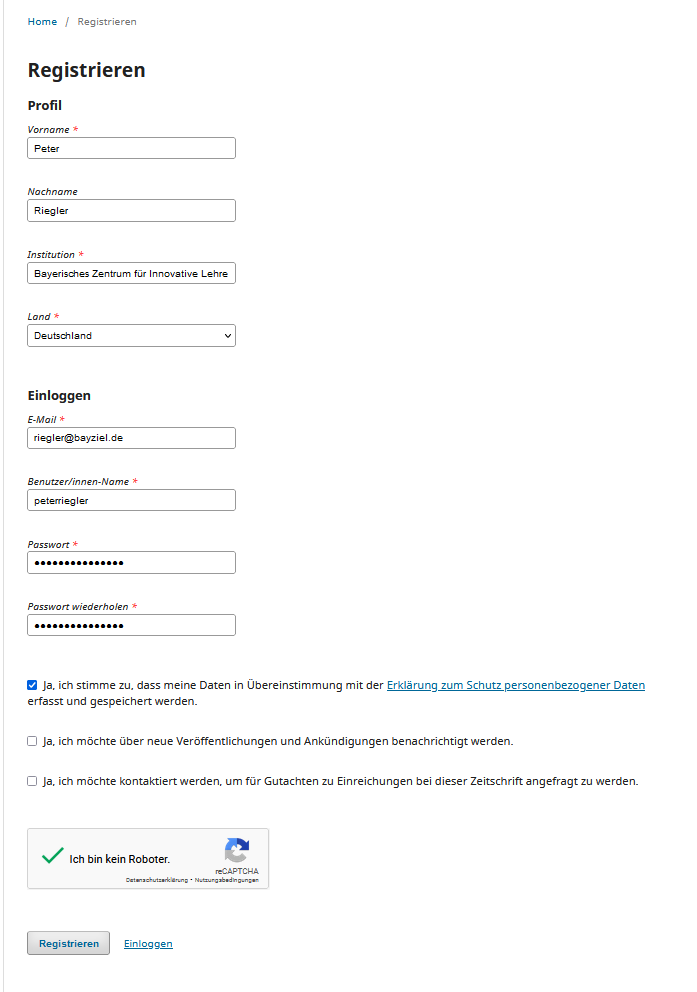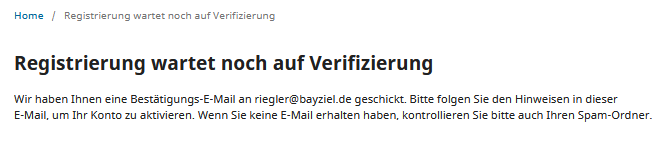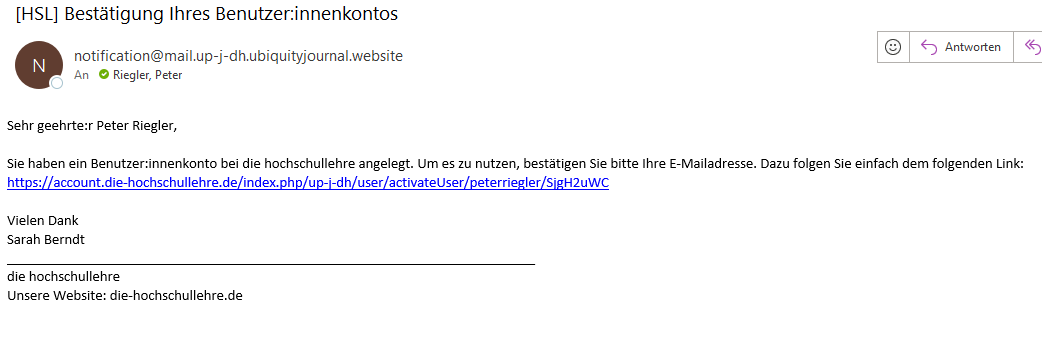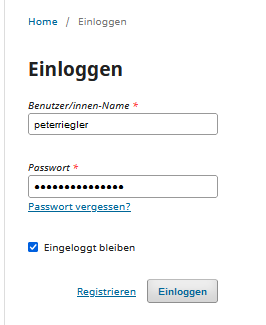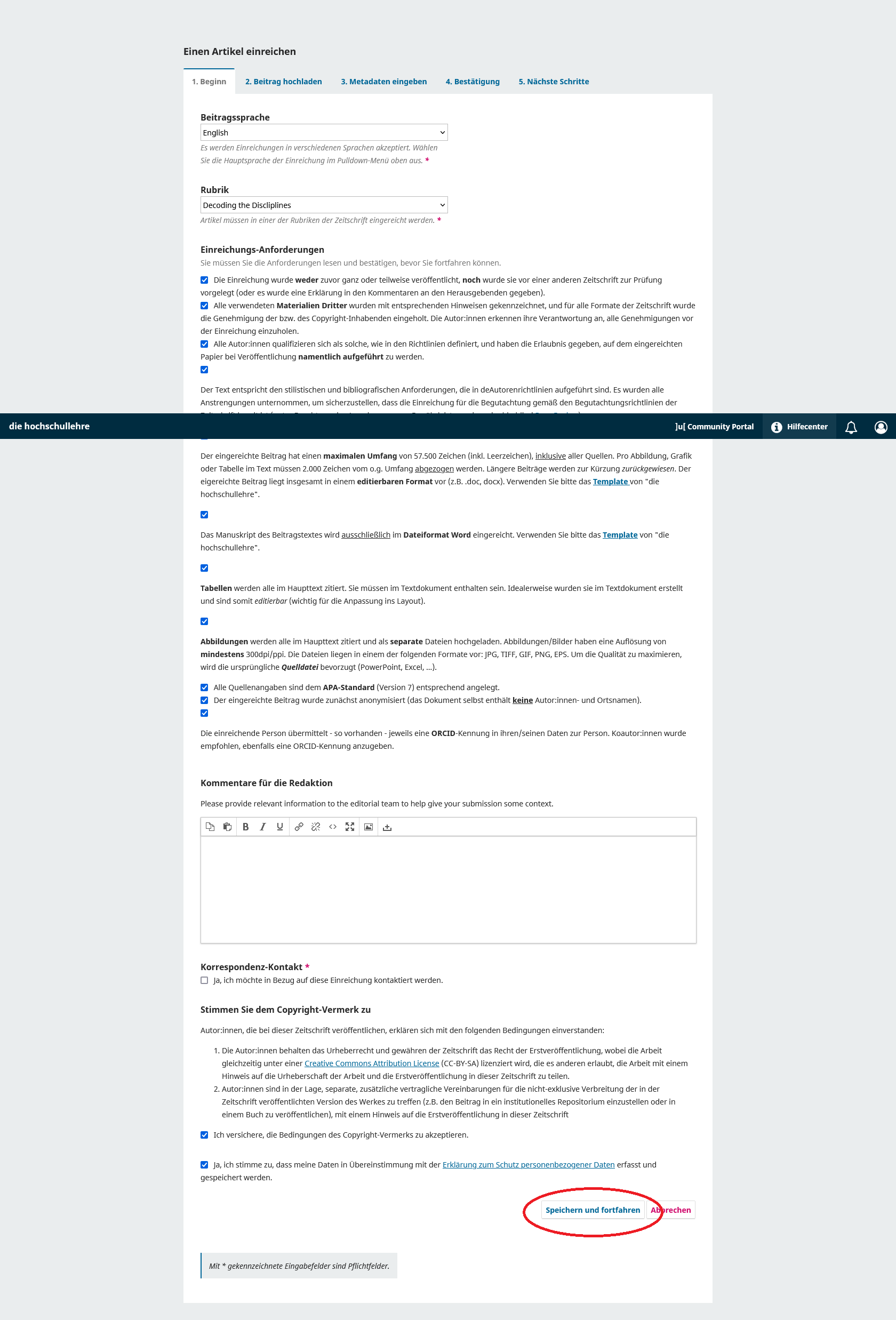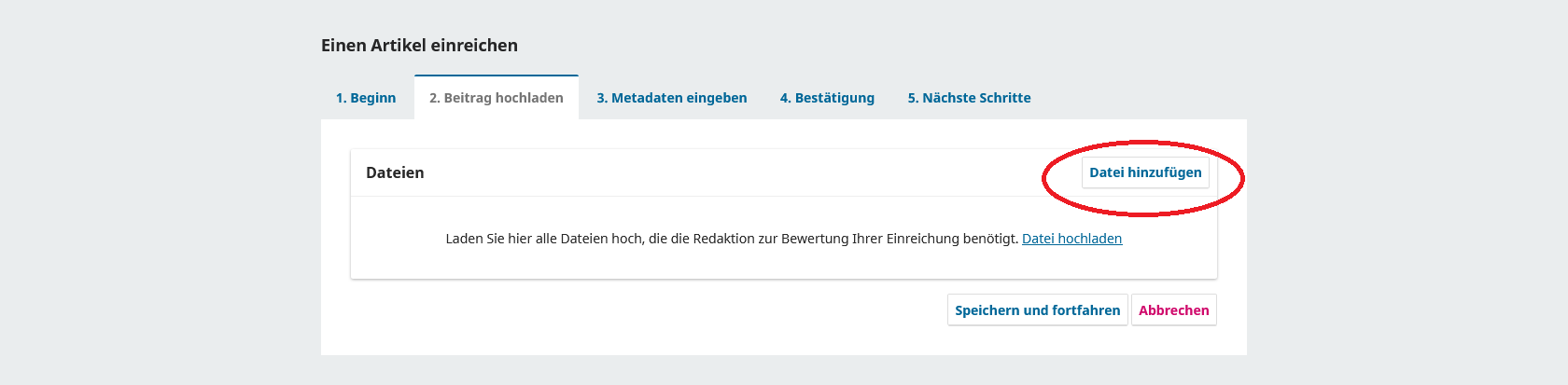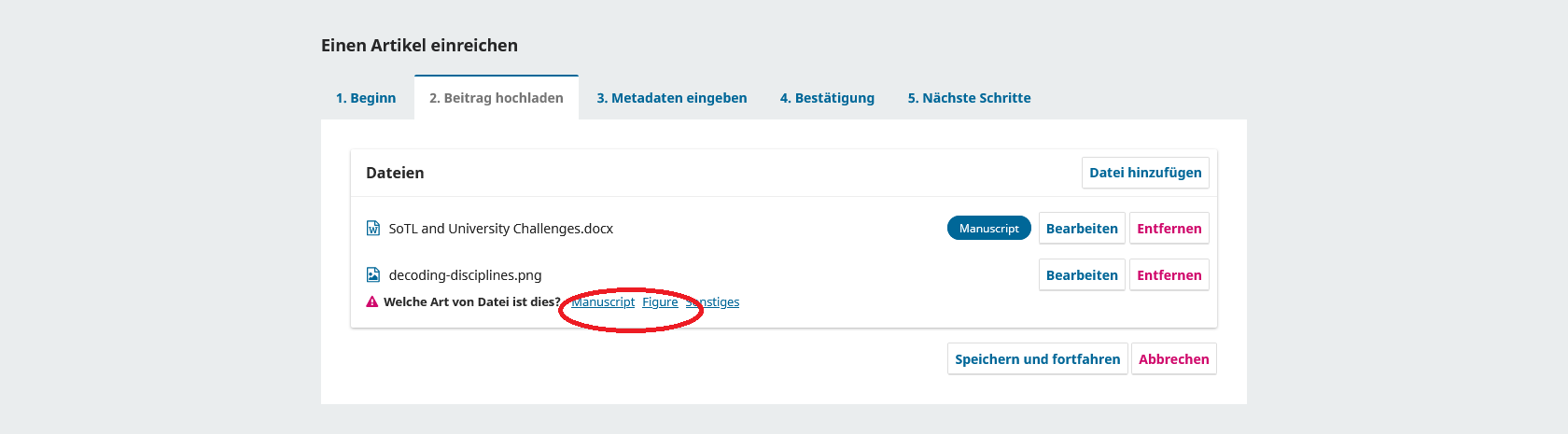No edit summary |
No edit summary |
||
| Line 36: | Line 36: | ||
===Tab "Metadaten eingeben"=== | ===Tab "Metadaten eingeben"=== | ||
Provide metadata: | |||
* Titel | |||
* Abstract ("Zusammenfassung") | |||
* Topics ("Themen") of your contribution | |||
* Keywords ("Schlagworte") categorizing your contribution | |||
* If applicable: information about conflict of interests | |||
Press "Speichern und fortfahren" (Save and continue) to proceed to next tab. | |||
===Tab "Bestätigung"=== | ===Tab "Bestätigung"=== | ||
Revision as of 15:52, 16 December 2023
Participants of the 2023 Aachen Conference on Decoding are invited to submit their contributions to die hochschullehre and Didaktiknachrichten. While die hochschullehre publishes in English and German the submission interface is in German only. This page guides you through the submission interface.
Register
- Go to https://die-hochschullehre.de
- Press “Artikel einreichen” (i.e. "submit article“).
- If you already have an account, proceed with "Log in to submit your paper" below. If not, create an account by registering. To do so press “Registrieren”.
- Fill in your personal details and check boxes as indicated. Finally press "Registrieren".
- You will be notified that an email for verifying your account has been send to you.
- You will receive an email similar to this one:Verify your e-mail address by pressing the link. You will be transferred to the login page.
Log in to submit your paper
- Log in, using your credentials:
You will immediately be shown the submission mask.
Filling in submission mask
The submission mask has five tabs which you need to access subsequently.
We recommend you to translate the individual pages using e.g. google translate or deeps in order to understand what you are asked for. We apologize that we do not provide such translations here for the sheer amount of text.
Tab "Begin"
Fill in the information as indicated in the screensho. Tick all boxes and press "Speichern und fortfahren" (Save and continue) to proceed to the next tab.
Tab "Beitrag hochladen"
- Press "Datei hinufügen" (add files) and upload your files.
- Classify the file by either pressing "Manuscript" or "Figure".
- Press "Speichern und fortfahren" (Save and continue) to proceed to next tab.
Tab "Metadaten eingeben"
Provide metadata:
- Titel
- Abstract ("Zusammenfassung")
- Topics ("Themen") of your contribution
- Keywords ("Schlagworte") categorizing your contribution
- If applicable: information about conflict of interests
Press "Speichern und fortfahren" (Save and continue) to proceed to next tab.
Tab "Bestätigung"
Description yet to be written
Tab "Nächste Schritte"
Description yet to be written